PRODUCT
D-sub cable DB 15 male to female cable
- Connector: support male and female, 2 rows, 3 rows;
- Wire gauge: support: 18AWG to 28AWG
- cable type: single wire and jacket cable available.
- Cable length: Available in different lengths, usually from 1 to 10 meters.
- No Audio: Only transmits video, so a separate cable is needed for sound.
- Durability: Built to last, with screw locks to keep connections secure.
- Usages: Connects computers to monitors, projectors, or older HDTVs. Carries analog video signals (not digital).
- Resolution: Supports various screen resolutions, from low (640x480) to high (2048x1536).
D-sub cable DB 15 male to female cable
The D-sub cable DB 15 male-to-female cable is an essential component for connecting various devices. This versatile cable features durable construction that ensures reliable performance and longevity.
Whether you're looking to connect your computer monitor, printer, or other peripherals, this high-quality cable provides seamless connectivity with ease. The male-to-female design allows for the flexible placement of your devices while maintaining optimal signal strength.
Crafted from premium materials, the D-sub cable DB 15 male-to-female cable boasts superior shielding against interference and noise. This means you can enjoy crystal-clear audio and video signals without any distortion or loss of quality.
So if you need a dependable and efficient solution for all your connectivity needs, look no further than the D-sub cable DB 15 male to female cable. With its exceptional performance and durability, it's sure to become an indispensable part of your setup!

VGA 15-Pin D-Sub Connector Pinout
| Pin | Signal Name | Description |
| 1 | Red | Red video signal |
| 2 | Green | Green video signal |
| 3 | Blue | Blue video signal |
| 4 | ID2 | Monitor ID bit 2 / Ground (Optional) |
| 5 | Ground | Ground |
| 6 | Red Return | Red video ground |
| 7 | Green Return | Green video ground |
| 8 | Blue Return | Blue video ground |
| 9 | No Connection | Often not connected (VGA standard) |
| 10 | Ground | Ground |
| 11 | ID0 | Monitor ID bit 0 / Ground (Optional) |
| 12 | SDA | DDC (I2C data) for EDID |
| 13 | Horizontal Sync | Horizontal synchronization signal |
| 14 | Vertical Sync | Vertical synchronization signal |
| 15 | SCL | DDC (I2C clock) for EDID |
- D-sub 15-pin connector is commonly used in VGA cables for video transmission between devices such as computers and monitors. Above is a typical wiring diagram for a standard VGA cable with a 15-pin D-sub connector.
- Pins 1, 2, and 3: These carry the analog Red, Green, and Blue (RGB) video signals.
- Pins 4, 5, 6, 7, 8, 9, 10, and 11: Ground and identification pins, providing grounding and monitor identification signals.
- Pins 12 and 15: Used for DDC (Display Data Channel) communication, allowing the monitor to send its capabilities to the computer.
- Pins 13 and 14: These handle the horizontal and vertical synchronization signals.
- This pinout applies to the male D-sub 15-pin connector used in standard VGA cables. The female connector on the monitor or graphics card follows the same pin configuration.
Related D-sub 15 Pin Cable Assembly

VGA cable for monitor

vga cable splitter for dual monitor

vga to vga cable

D-sub to RJ45 cable
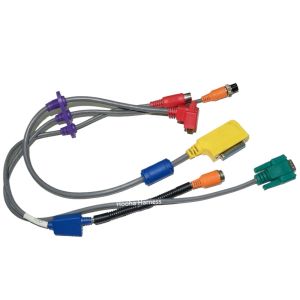
DB 15 DB 9 aviator DIN cable

DB 15 to OBD cable

db15 connector male to male cable

db15 male to db9 female cable

DB15 to OBD cable

monitor with VGA cable

RCA cable to VGA

VGA 9 pin to 15 pin cable

VGA cable for computer

VGA cable male to female cable

vga to hdmi cable
D-sub Cable Applications
1. Computer Monitors:
VGA Video Output: The most common use of a D-sub 15-pin connector is in VGA cables for connecting computers to monitors, projectors, or other display devices. The connector transmits analog video signals.
2. Projectors:
Video Input: Many projectors have VGA input ports that use D-sub 15-pin connectors. These cables allow users to project their computer screen onto a larger surface.
3. KVM Switches (Keyboard, Video, Mouse):
Video Transmission: In KVM switches, D-sub 15-pin connectors are used to manage video connections between multiple computers and a single monitor.
4. Industrial Equipment:
Control and Display: Some industrial machines and control systems use D-sub 15-pin connectors for connecting display units to control panels or computers.
5. Gaming Consoles and Older Devices:
Video Output: Older gaming consoles, video cards, and other devices often use D-sub 15-pin connectors for video output to TVs or monitors.
6. Data Acquisition Systems:
Signal Transmission: In some data acquisition systems, the D-sub 15-pin connector is used to transmit analog signals from sensors or other input devices to data collection units.
7. Broadcasting Equipment:
Video Signal: Professional broadcasting equipment sometimes uses these connectors for transmitting video signals between devices.
8. Test Equipment:
Signal Monitoring: D-sub 15-pin connectors may be found in test and measurement equipment for connecting to external displays or other peripherals.
9. Adapter Use
Adapters involving D-sub 15-pin connectors can convert VGA signals to other formats, such as HDMI, DVI, or Component video. This is particularly useful when connecting modern displays to older video sources or vice versa. These connectors are versatile and continue to be used in various applications despite the rise of digital interfaces like HDMI and DisplayPort.
How to Customize Your Video Cable?
Send us your sample or drawing/schematic for quote price→ Feedback with quotation(1~3 days) → Confirm quotation → Arrange sample you for approval→ [Make mold if needed (7 days) →Mold test] → Making samples(1~3 days)→Samples test(Approval) →place order for Mass production(2~3 weeks)→Quality checking→Packing →Delivery →After Service →Repeat Order.













